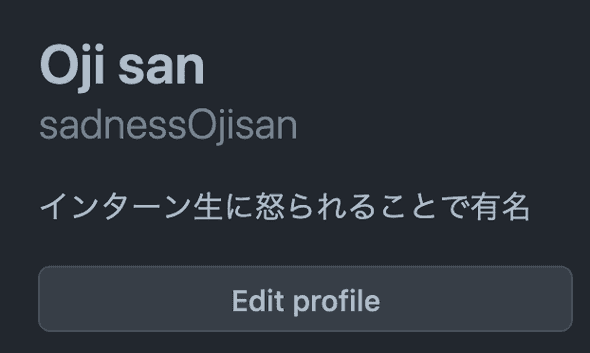この記事は sadnessOjisan Advent Calendar 2021 13 日目の記事です。書かれた日は 12/28 です。
GitHub ID を取り出したい
Firebase を使った GitHub 認証を考えます。 公式のサンプル通りに作ればこのようなコードになるでしょう。
import { getAuth, signInWithPopup, GithubAuthProvider } from "firebase/auth";
const auth = getAuth();
signInWithPopup(auth, provider).then((result) => {
// The signed-in user info.
const user = result.user;
// ...
});FYI: https://firebase.google.com/docs/auth/web/github-auth
この user の中身を見てみます。 この変数の型定義情報を見てみますと UserInfo 型を継承していることがわかります。 そのフィールドには
/**
* User profile information, visible only to the Firebase project's apps.
*
* @public
*/
export declare interface UserInfo {
/**
* The display name of the user.
*/
readonly displayName: string | null;
/**
* The email of the user.
*/
readonly email: string | null;
/**
* The phone number normalized based on the E.164 standard (e.g. +16505550101) for the
* user.
*
* @remarks
* This is null if the user has no phone credential linked to the account.
*/
readonly phoneNumber: string | null;
/**
* The profile photo URL of the user.
*/
readonly photoURL: string | null;
/**
* The provider used to authenticate the user.
*/
readonly providerId: string;
/**
* The user's unique ID, scoped to the project.
*/
readonly uid: string;
}とあり、displayName があります。
が、実はこれは GitHub ID ではありません。
なぜなら GitHub では ID と Name が別のものだからです。
今回の例だと、display name を通して得られるのは Oji san の方です。
scope 追加で id を取得できる
OAuth には scope というものがあり、アプリに対してユーザーのリソースのどこまでに許可を渡せるかを指定できます。
GitHub ID であれば、read:user が必要となります。
const ghProvider = new GithubAuthProvider();
ghProvider.addScope("read:user");こうすれば user 情報に GitHub の ID が含まれます。
それは user.additionalUserInfo.userName として取得できます。
FYI: https://firebase.google.com/docs/reference/unity/class/firebase/auth/additional-user-info?hl=ja
しかし、2021/12/28 現在、この方法は使えません。
Firebase v9 の仕様変更
https://github.com/firebase/firebase-js-sdk/issues/5257 によると V9 からはやり方が変わっているようです。
getAdditionalInfo という関数を呼び出すことで取得できるとのことです。
signInWithPopup(firebaseAuth, provider)
.then((result) => {
const details = getAdditionalUserInfo(result);
console.log(result);
console.log(details);
})
.catch((error) => {
console.log(error);
});Firebase v9 はパフォーマンス上いろいろと嬉しいですが、メソッドチェーンができないのであらかじめ関数名を覚えておく必要があり大変ですね。