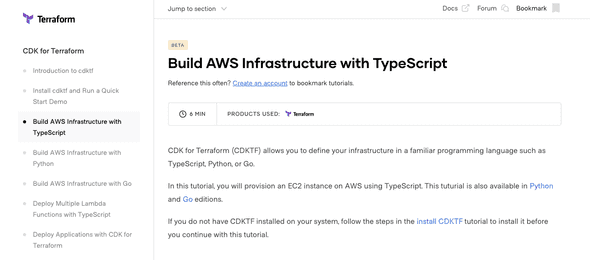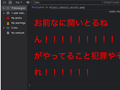CDK for Terraform (Cloud Development Kit for Terraform (CDKTF)) とは TS や Python や Go などのプログラミング言語で IaC が行えるツールです。
FYI: https://github.com/hashicorp/terraform-cdk
つまり HCL を書かずに Terraform を使えるものです。 HCL を書いているときは「型が欲しい」「補完されたい」と思ったりもするものですが、TS で書くことでそれが解消できるという素晴らしいツールです。
さて、この CDKTF にはドキュメントがありますが、実は TS + GCP を実現する方法が書かれていません。
https://www.terraform.io/cdktf
そこでこの記事では TS + CDKTF で GCP に Hello World するところまでを書きます。
init
まず cdktf を入れます。
npm install --global cdktf-cli@latestそして cdk プロジェクトを作ります。
cdktf init質問に答えるとプロジェクトができます。
GCP にデプロイする
さて GCP にデプロイしましょう。
ここで作られたファイルを見ると
import { Construct } from "constructs";
import { App, TerraformStack } from "cdktf";
class MyStack extends TerraformStack {
constructor(scope: Construct, name: string) {
super(scope, name);
}
}
const app = new App();
new MyStack(app, "cdktf");
app.synth();とあり、GCP へのリソース指定はどこにもありません。
もしかして精製コマンドに何か必要だったのでしょうか。 オプションを見てみます。
cdktf init -h
cdktf init [OPTIONS]
Create a new cdktf project from a template.
Options:
--version Show version number [boolean]
--disable-logging Dont write log files. Supported using the env
CDKTF_DISABLE_LOGGING.
[boolean] [default: true]
--disable-plugin-cache-env Dont set TF_PLUGIN_CACHE_DIR automatically.
This is useful when the plugin cache is
configured differently. Supported using the
env CDKTF_DISABLE_PLUGIN_CACHE_ENV.
[boolean] [default: false]
--log-level Which log level should be written. Only
supported via setting the env CDKTF_LOG_LEVEL
[string]
--template The template to be used to create a new
project. Either URL to zip file or one of the
built-in templates: ["csharp", "go", "java",
"python", "python-pip", "typescript"] [string]
--project-name The name of the project. [string]
--project-description The description of the project. [string]
--dist Install dependencies from a "dist" directory
(for development) [string]
--local Use local state storage for generated
Terraform. [boolean] [default: false]
--cdktf-version The cdktf version to use while creating a new
project. [string] [default: "0.9.0"]
--from-terraform-project Use a terraform project as the basis, CDK
constructs will be generated based on the .tf
files in the path [string]
-h, --help Show help [boolean]特に見つかるわけでもありません。
次にドキュメントを見てみましょう。
AWS についてしかありません。
AWS のドキュメントを見てみると
import { Construct } from "constructs";
import { App, TerraformStack, TerraformOutput } from "cdktf";
import { AwsProvider, ec2 } from "@cdktf/provider-aws";
class MyStack extends TerraformStack {
constructor(scope: Construct, id: string) {
super(scope, id);
new AwsProvider(this, "aws", {
region: "us-west-1",
});
const instance = new ec2.Instance(this, "compute", {
ami: "ami-01456a894f71116f2",
instanceType: "t2.micro",
});
new TerraformOutput(this, "public_ip", {
value: instance.publicIp,
});
}
}
const app = new App();
new MyStack(app, "typescript-aws");
app.synth();とあります。
https://learn.hashicorp.com/tutorials/terraform/cdktf-build?in=terraform/cdktf
つまり import { AwsProvider, ec2 } from "@cdktf/provider-aws"; の GCP 版があればいけそうです。
そして cdktf 配下の npm レジストリを探すと、 @cdktf/provider-google が見つかります。
なので、npm i @cdktf/provider-google とすれば GCP リソースを持ってこれるようになります。
import { App, TerraformStack } from "cdktf";
import { Construct } from "constructs";
import * as fs from "fs";
import * as path from "path";
import {
AppEngineApplication,
CloudbuildTrigger,
CloudRunService,
CloudRunServiceIamPolicy,
ContainerRegistry,
DataGoogleIamPolicy,
GoogleProvider,
} from "@cdktf/provider-google";
class MyStack extends TerraformStack {
constructor(scope: Construct, name: string) {
super(scope, name);
const credentialsPath = path.join(process.cwd(), "google.json");
const credentials = fs.existsSync(credentialsPath)
? fs.readFileSync(credentialsPath).toString()
: "{}";
const projectId = "xxx";
new GoogleProvider(this, "Google", {
region: "asia-northeast1",
zone: "asia-northeast1-a",
project: projectId,
credentials,
});
new AppEngineApplication(this, "gae", {
project: projectId,
locationId: "asia-northeast1",
databaseType: "CLOUD_FIRESTORE",
});
}
}
const app = new App();
new MyStack(app, "iac");
app.synth();あとは apply すればリソースができます。
./.gen/providers/google というやり方がある
一方で、公式の example レポジトリを調べていると ./.gen/providers/google というパスからリソースを持ってくる例を見つかります。
- https://github.com/hashicorp/terraform-cdk/blob/main/examples/typescript/google/main.ts
- https://github.com/hashicorp/terraform-cdk/blob/main/examples/typescript/google-cloudrun/main.ts
- https://awsbloglink.wordpress.com/2021/01/21/cdk-for-terraform-gcp/
しかし生成したファイルには ./.gen/providers/google なんてものはありません。どこから作るのでしょうか。
実はこれは npm run get つまり cdktf get する必要があります。
というわけで実行すると
> cdktf@1.0.0 get
> cdktf get
ERROR: Please specify providers or modules in "cdktf.json" config fileと言われます。
どうやら cdktf.json に設定がいるようです。
その設定とはこうです。
{
...
"terraformProviders": ["google@~> 4.7.0"],
...
}この状態でコマンドを叩くと
❯ npm run get
> cdktf@1.0.0 get
> cdktf get
Generated typescript constructs in the output directory: .genと成功し、.gen が生成されます。
あとはここから Terraform CDK のクラスを import できます。
インフラの構成が終わったら cdktf deploy でデプロイできます。
このとき cdk.json の設定によって自動でコンパイルされるのですが、コンパイル済みは ckd.out に出力されておりそのコードをみると Terraform のコードが出力されているので、それが apply されて構成が完了します。